Hey, Dtoid community.
Thanks for bearing with the site changes, updates, and quirks this week as we’ve moved from an aging custom backend to a modern platform while retaining our community staples like Qtoid and the Community Blogs. This site migration has been a long time coming, and as you can tell, we’re still pushing through some growing pains. Again, thank you for your continued patience and support.
In the meantime, there is one specific issue I’d like to talk through that’s affecting long-time readers. If you’re reading this, and you can’t get into your usual Disqus account on front-page articles, keep reading. There’s a slightly mad solution.
Without getting into the whole backstory, we were using a version of Disqus that was installed since 2007 that was no longer supported. Because of this, some readers have what I’ll call “legacy” Disqus accounts that are intertwined with their Destructoid accounts. In other words, if you log into Dtoid, you also log into Disqus simultaneously. In theory. Not everyone has this setup, but plenty do.
These legacy Disqus accounts have been in a weird yet mostly functional limbo for a long time, but as of this week, folks have been logged out and found themselves unable to sign back into Disqus to comment on front-page articles even though they’re able to sign in on Destructoid community pages like Qtoid and the Cblogs.
If this has affected you, don’t worry, there’s a workaround.
How to sign back into a legacy Disqus account on Destructoid’s front page
Step 1) Find your personal Disqus ID — this can be done by locating a past Disqus comment you’ve made on Destructoid. You might need to Google around.
- Once you’ve found one of your comments, click on your Disqus username.
- This should pop open a Disqus sidebar with some account info.
- Underneath your Disqus name, if you have a “legacy” account, you’ll see something like “@modernmethod-e2e9f37f57sbb9865s”
- This crazy string of text, minus the @, is your Disqus ID.
- So, in this made-up example, the commenter’s ID would be “modernmethod-e2e9f37f57sbb9865s”
Step 2) Use your Disqus ID to reset your password.
- Copy your full “modernmethod” text string, without the @, and go to this Disqus reset password page.
- This page says to enter an email to reset your password, but it will accept your “modernmethod” ID. Paste it in. Again, no @ symbol.
- You will see a notice that a password reset has been sent. Now, you must wait.
- The Disqus password reset email can take a matter of hours to show up. So, try not to spam the reset tool.
- The email will be sent to whichever email you have associated with your Destructoid account — the one you use to sign into Dtoid. You can double-check that here.
Step 3) Once you’ve updated your Disqus password, you can take your “modernmethod” username and new password to log into a front-page Destructoid article.
- This long, cumbersome login process should be a one-time thing.
Step 3.5) Some readers aren’t able to successfully use the “modernmethod” recovery process described above because they have the same email address associated with another (separate) Disqus account as well as Destructoid. In that case, the Disqus tool resets the password for the wrong Disqus account and that’s what shows up via email.
There’s a solution for this, too.
- Basically, if you’ve got an old/alternate/burner Disqus account and a “modernmethod” Disqus account, you’ll need to change your associated email address so that they’re different.
- Sign into your “unwanted” Disqus account through Disqus.com, then change your email in the account settings so that it doesn’t overlap with your Destructoid account’s email. Or vice-versa.
- You should now be able to paste your full “modernmethod” ID into the Disqus reset password page and you should (eventually) get an email with the correct Disqus account password reset.
- If you’re struggling with any of this, please reach out to [email protected] and we’ll assist you one-on-one.
Step 4) If you’re on mobile and your Disqus account won’t stay signed into front-page articles even though you’ve followed all of the steps above and regained access, then you may need to enable cookies and cross-site tracking in Safari or Chrome.
- As one example, with iOS/Safari, I had to go to Settings -> Safari -> Privacy & Security -> and toggle off “Prevent Cross-Site Tracking” and “Block All Cookies.”
Step 5) Is there a fifth step? Please tell me there isn’t a fifth step.
*****
On the bright side, this means Destructoid is here to stay for a long time and will definitely work as Android and iOS continue to evolve. Please do sound off in the comments if there’s something else we missed.
We also hear you loud and clear about the advertisements and logged-in users will once again see less ads, as it was a week ago. Thanks for your patience on this.


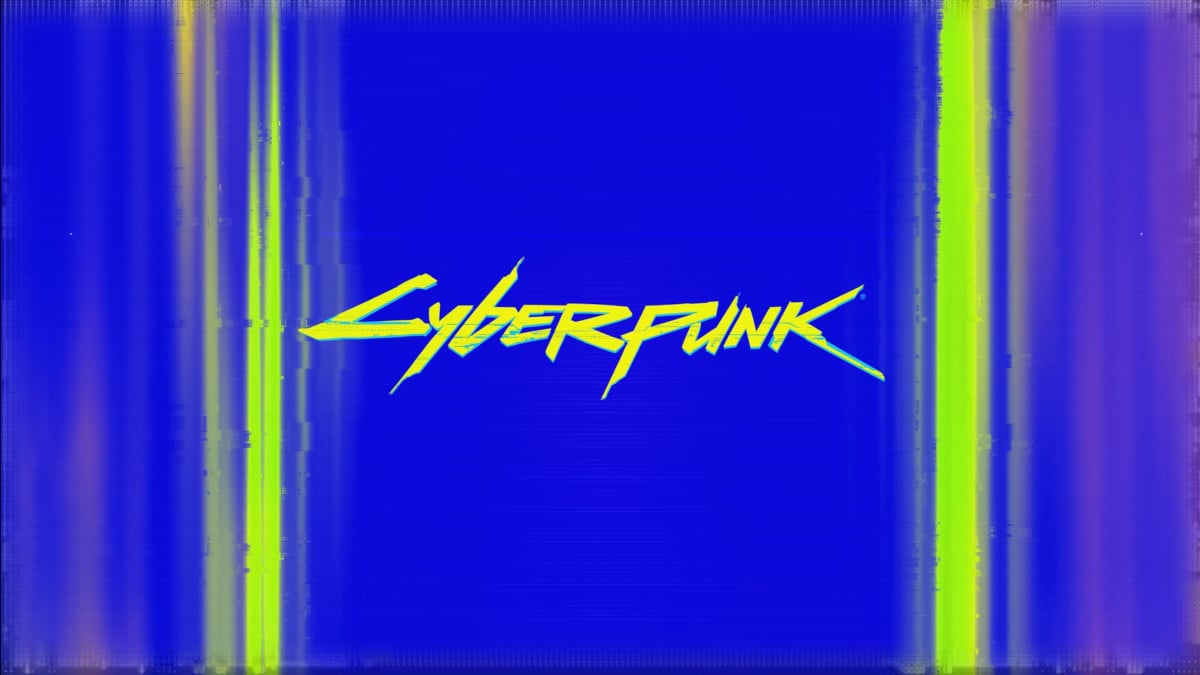







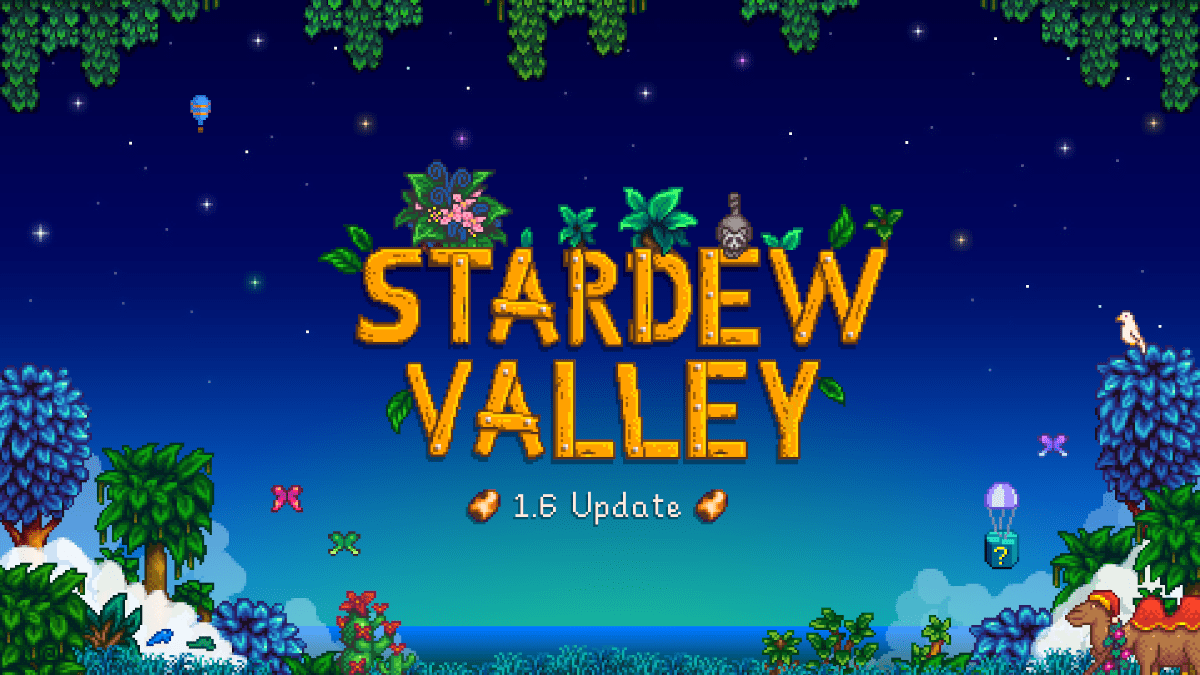

Published: Jun 3, 2021 07:00 pm