Call of Duty: Black Ops 6 beta is now available on early access to selected players, offering the first glimpse of what’s to come later in October this year.
My experience on PC so far has been pretty smooth once the shaders pre-loading was complete. That said, you can make certain tweaks to optimize the gameplay and get more FPS. As with any Call of Duty title, the aim should be to get smooth FPS count that results in fast and responsive gunplay.
System specifications: Ryzen 5600G + Nvidia RTX 3060
Best Call of Duty: Black Ops 6 beta Graphics settings
For the beta, I simply used the same settings I used on Modern Warfare II and Modern Warfare III. That said, the requirements are more closely aligned with the 2023 release rather than the former.
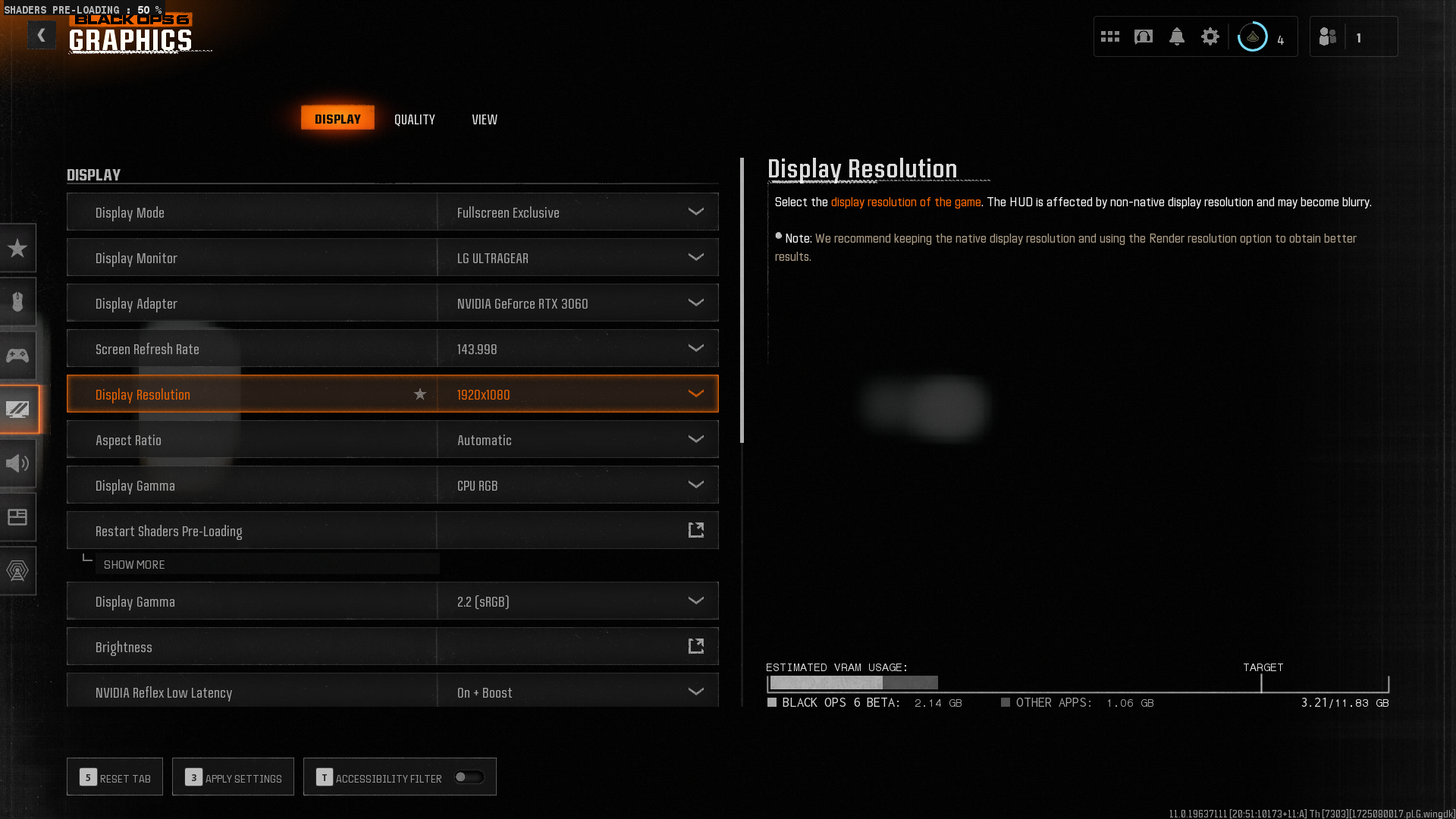
- Display Mode: Fullscreen Exclusive
- Display Monitor: Primary monitor
- Screen Refresh Rate: Max refresh supported by your monitor (120Hz in my case)
- Display Resolution: Max resolution supported by your monitor (120 Hz in my case)
- Aspect Ratio: Automatic
- Display Gamma: CPU RGB
- Brightness: 60 percent
- NVIDIA Reflex Low Latency: On + Boost
- Eco Mode Preset: Efficiency
- V-Sync (Gameplay): Off
- V-Sync (Menus): 25 percent
- Custom Frame Rate Limit: Custom
- Gameplay Custom Frame Rate Limit: 200
- Menu Custom Frame Rate Limit: 30
- Out of Focus Custom Frame Rate Limit: 30
- Menu Render Resolution: Optimal
- Pause Game Rendering: Off
- Focused Mode: Zero
Best Call of Duty: Black Ops 6 beta Display settings
For Display, it’s better to go with custom even if you’ve got a really good hardware setup. Some elements can, and should, be set to low as they barely offer anything substantial to gameplay. That way, you can also reduce the load on your setup.

- Graphic Preset: Custom
- Render Resolution: 100
- Dynamic Resolution: Off
- Upscaling / Sharpening: Off
- VRAM Scale Target: 80
- Variable Rate Shading: On
- Texture Resolution: High
- Texture Filter Anisotropic: High
- Depth of Field: Off
- Nearby Level of Detail: Low
- Particle Resolution: Very Low
- Bullet Impacts: Off
- Persistent Effects: On
- Shader Quality: Low
- On-Demand Texture Streaming: Minimal
- Local Texture Streaming Quality: Low
- Shadow Quality: Very Low
- Screen Space Shadows: Off
- Screen Space Ambient Lighting: Off
- Screen Space Reflections: Off
- Static Reflection Quality: Low
- Tessellation: Off
- Volumetric Quality: Low
- Deferred Physics Quality: Off
- Weather Grid Volumes: Off
- Water Quality: Off
Best Call of Duty: Black Ops 6 beta View settings
There’s not much to change in the View settings, but do pay attention to the FOV. I like anywhere between 100-110, but it’s down to your preferences.
- Motion Reduction: Off
- Field of View (FOV): Personal preference
- ADS Field of View: Affected
- Weapon Field of View: Default
- Vehicle Field of View: Default
- World Motion Blur: Off
- Weapon Motion Blur: On
- 1st Person Camera Movement: Least (50 percent)
- Inverted Flashbang: Off
Do remember that there could be occasional issues with optimization as the it’s a beta after all. While you could tweak the in-game settings for a better graphical performance, I would focus on ensuring on smooth framerates and lower hardware temperatures.

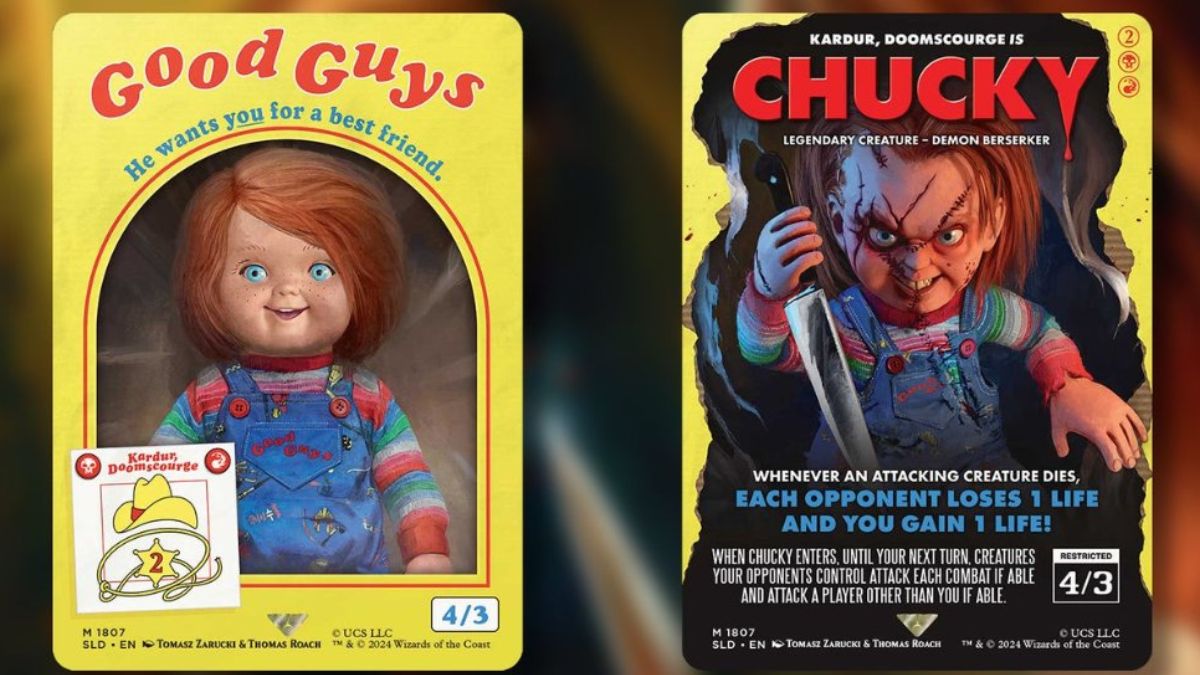










Published: Aug 31, 2024 10:27 am